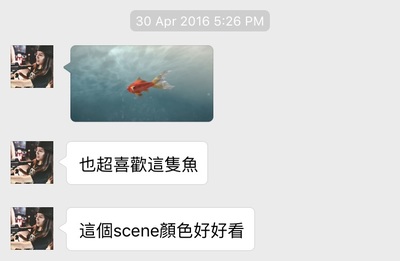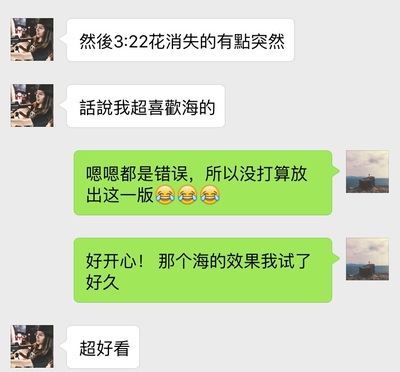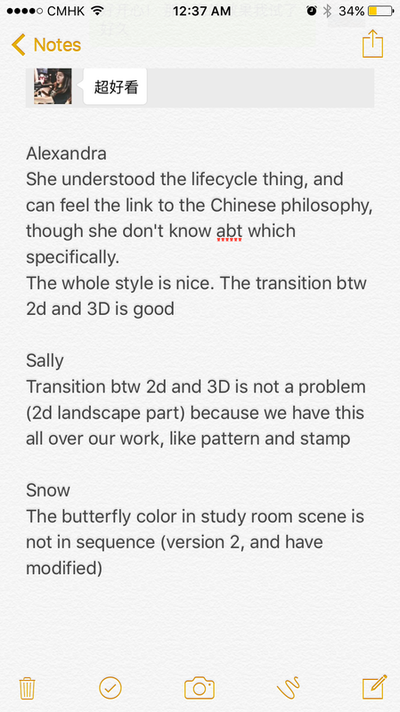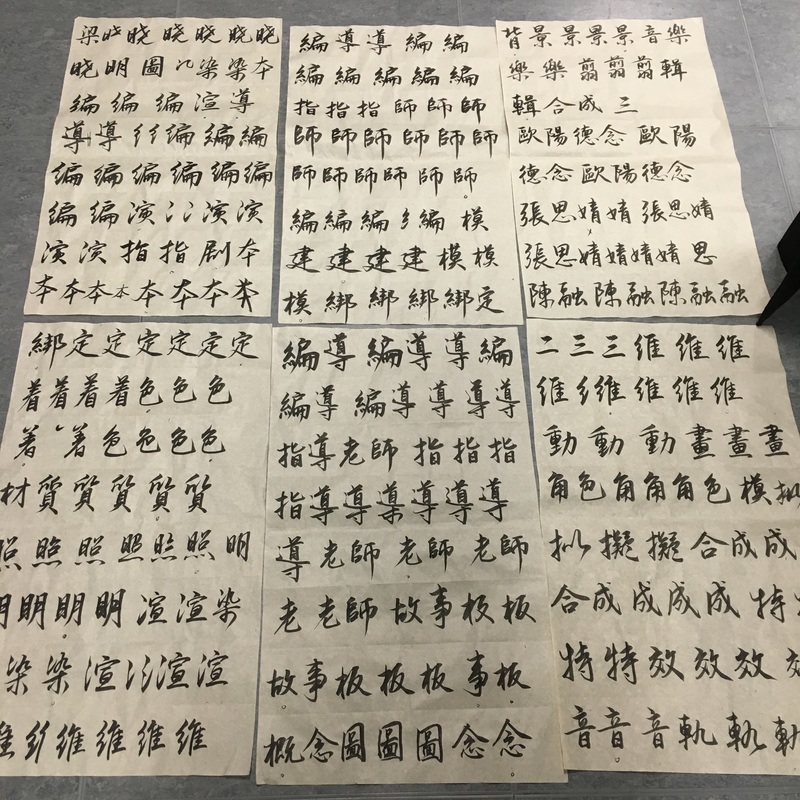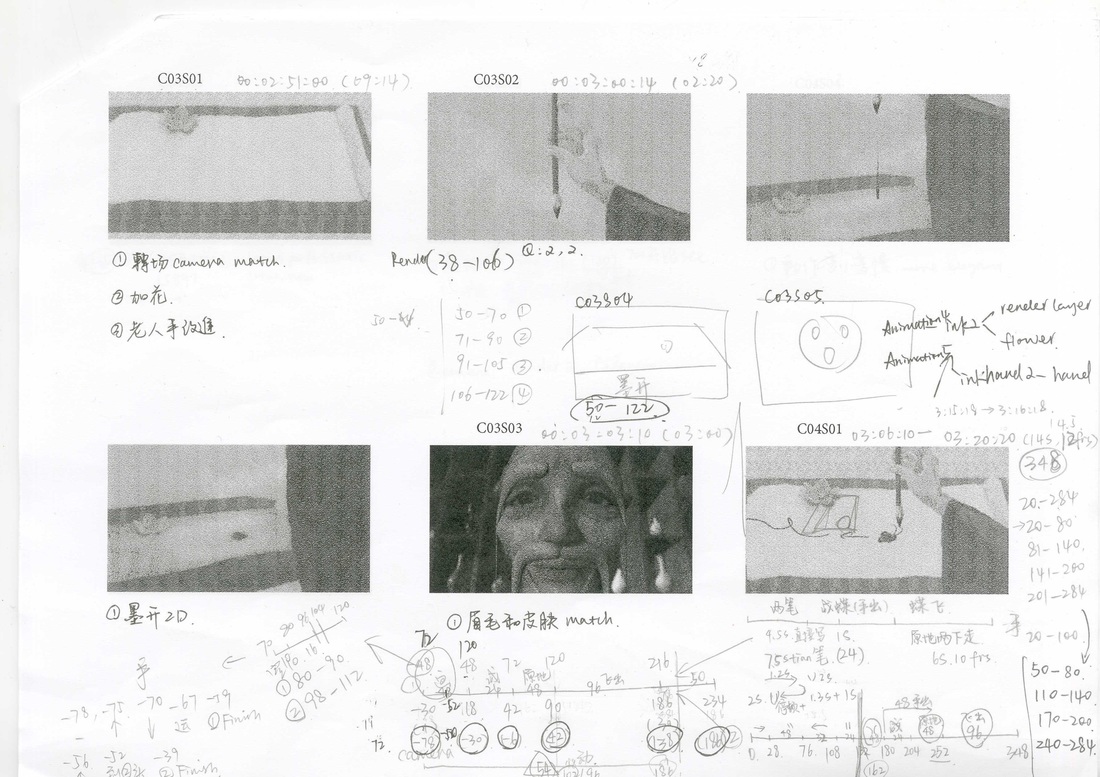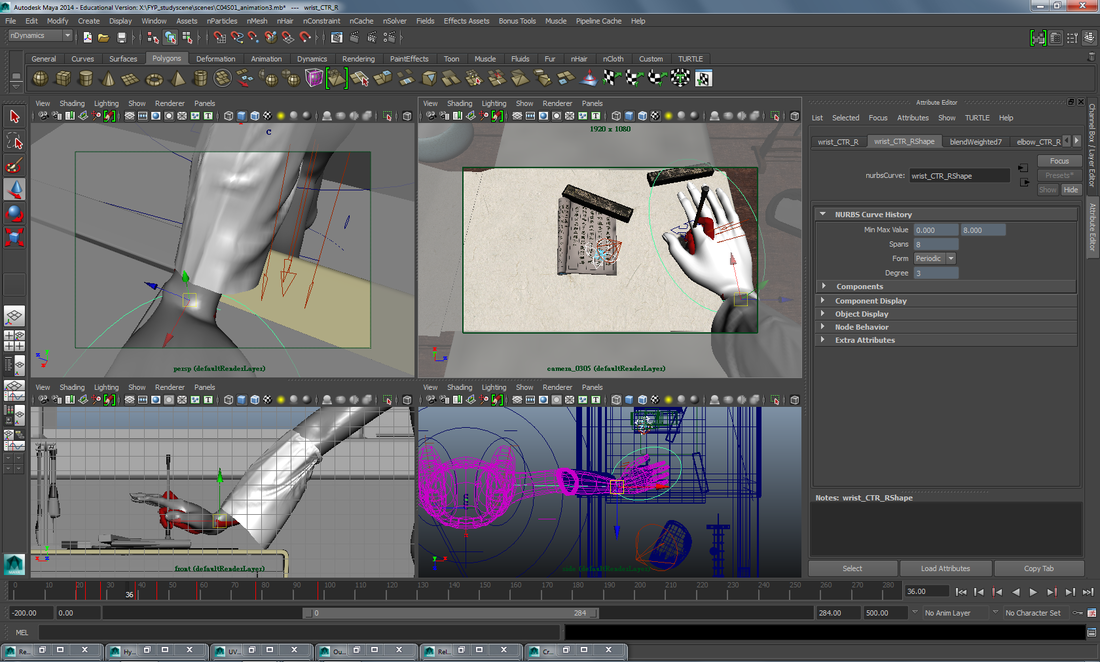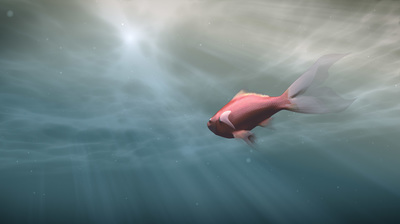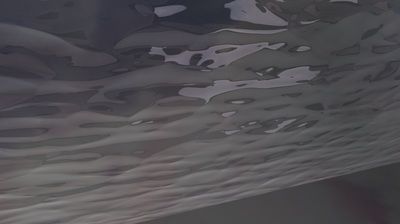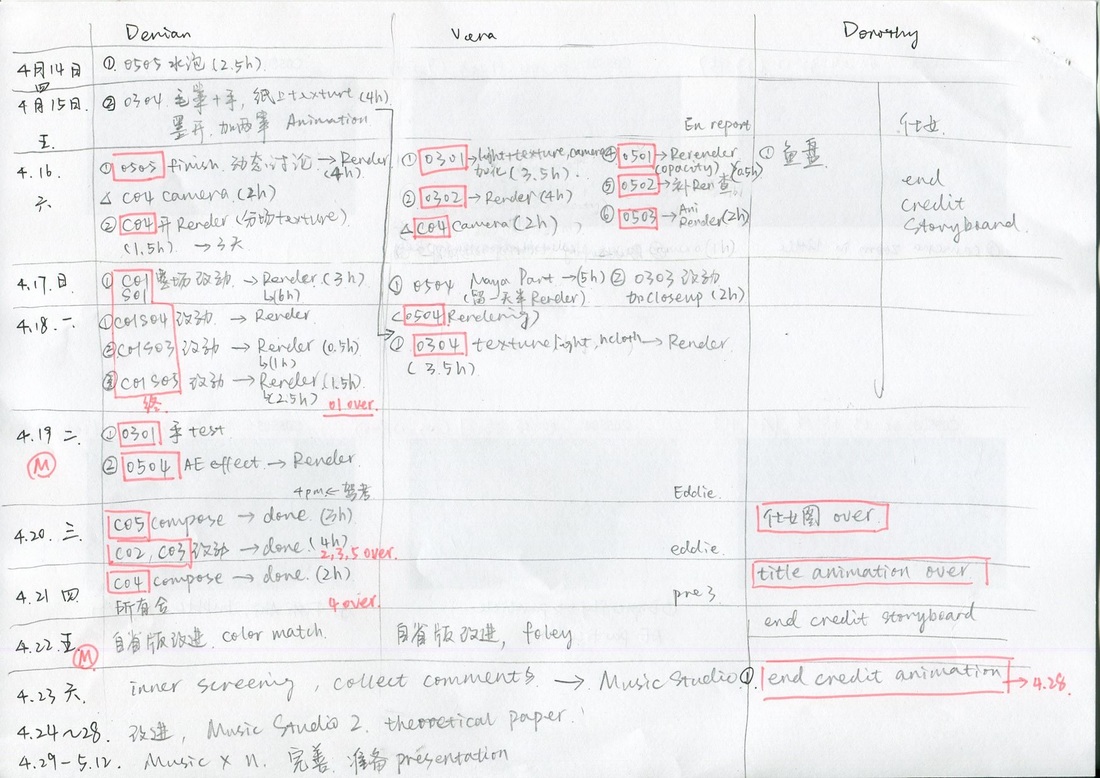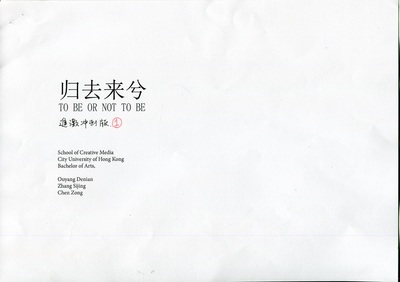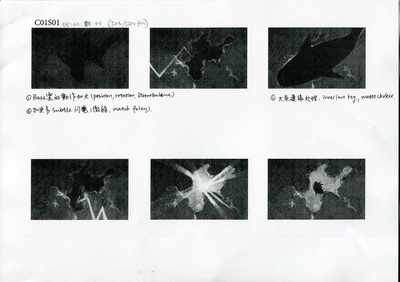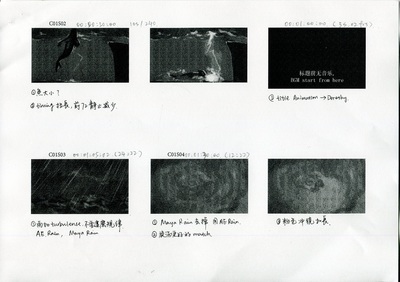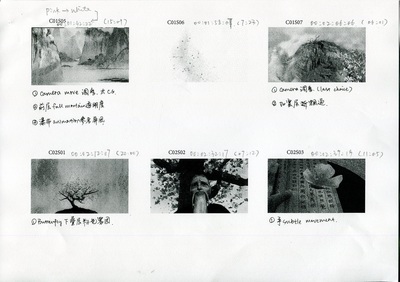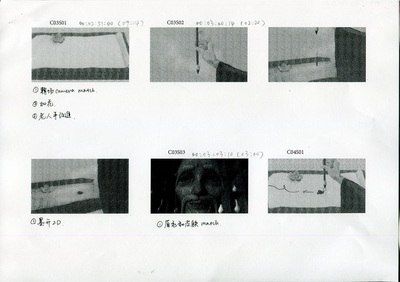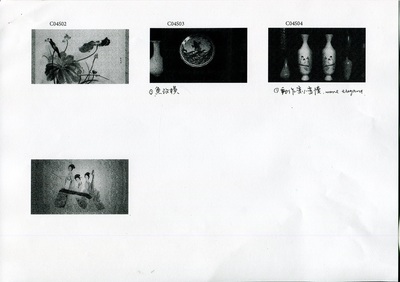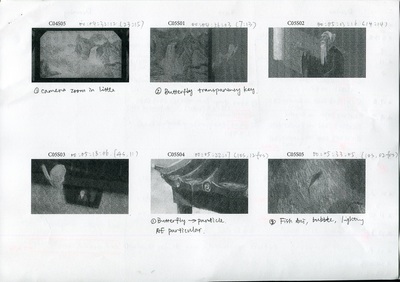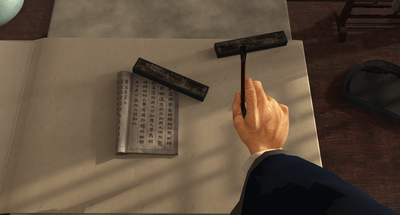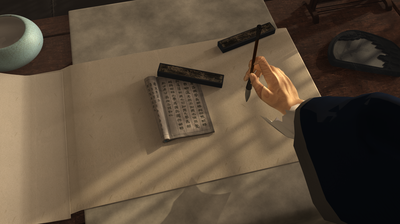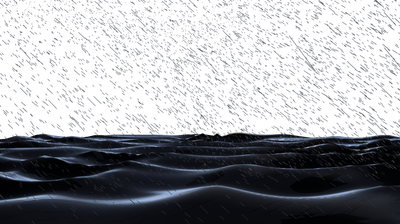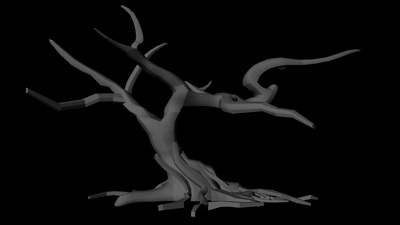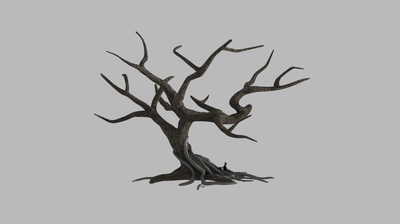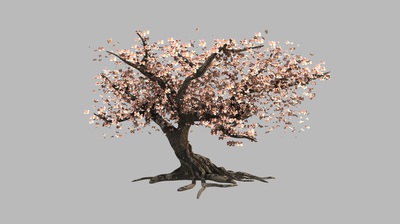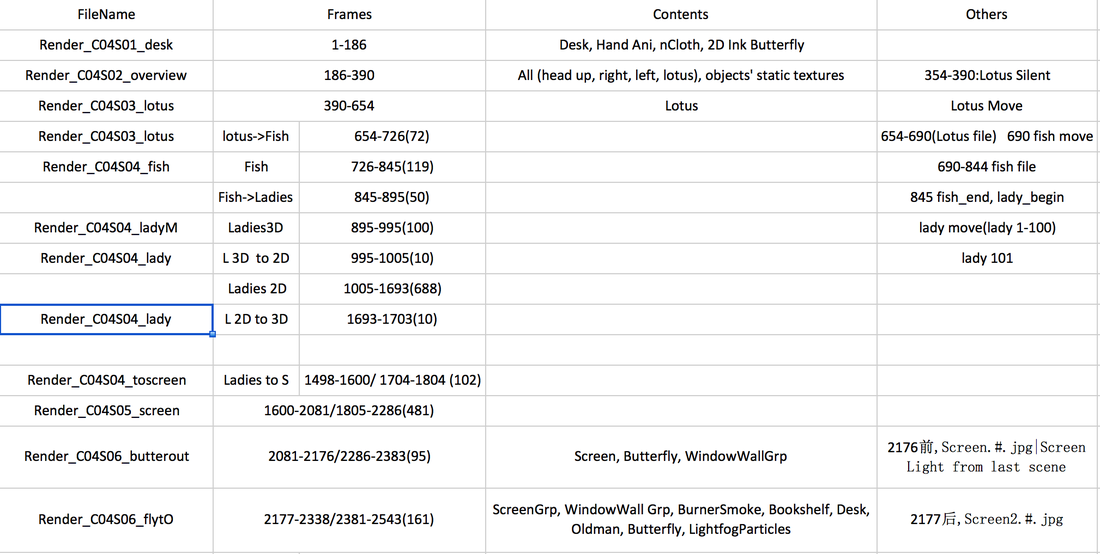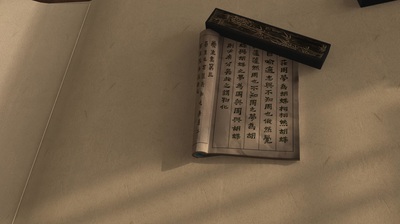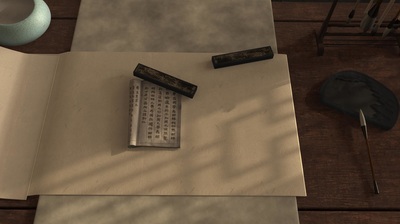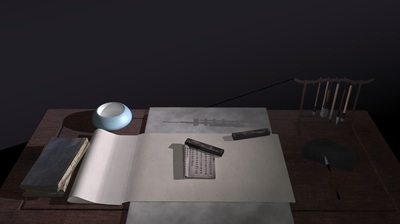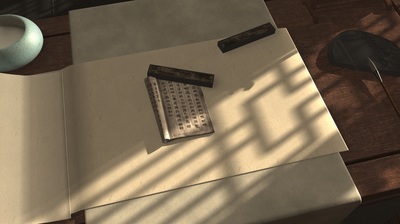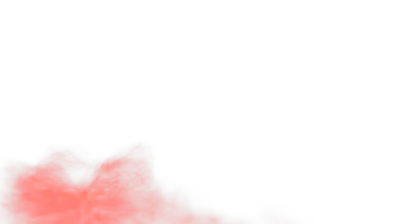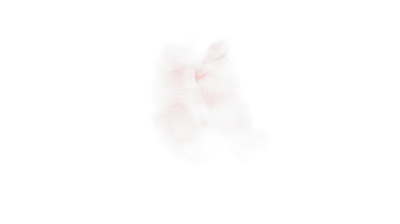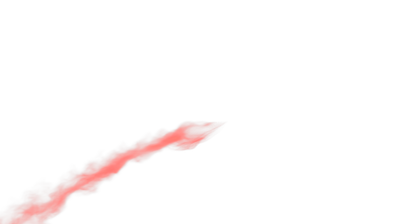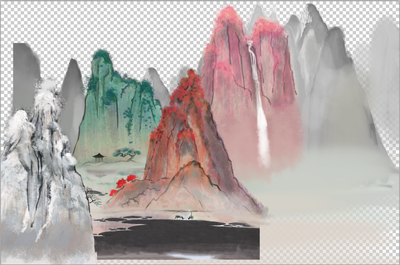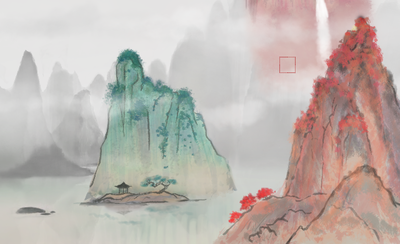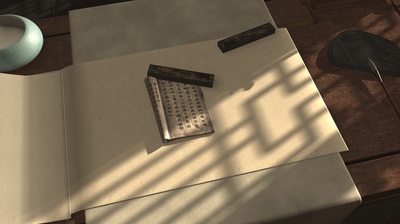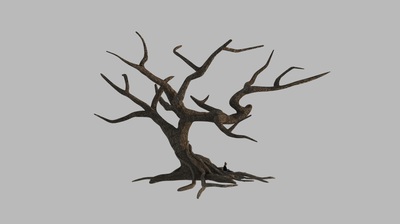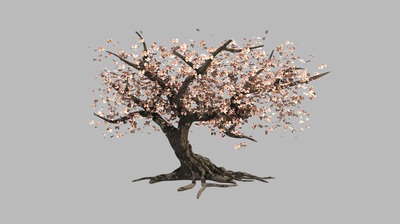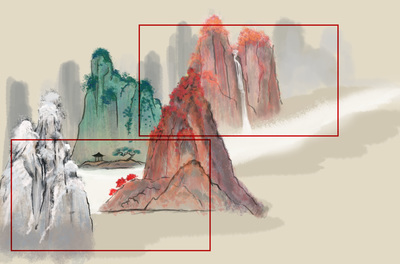Work is becoming perfect in multiple changes and changes. I showed to some of my friends, and I'm so happy they like it. There are certain scene and image people like most:
1. Lady animation (thanks Dorothy, it is fabulous!!!)
2. Ocean ( big hug to myself :))
3. Underwater goldfish newborn ( hug again :D)
4. Fish on the plate (Dorothy again)