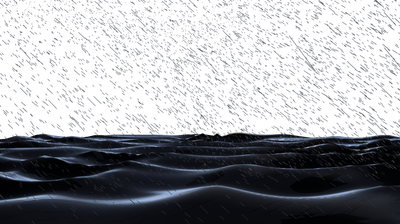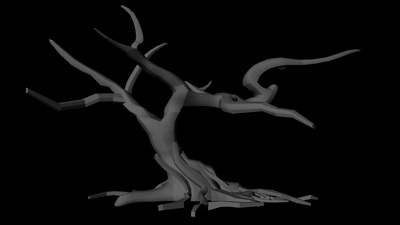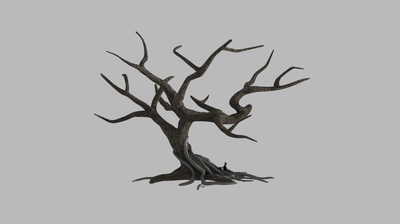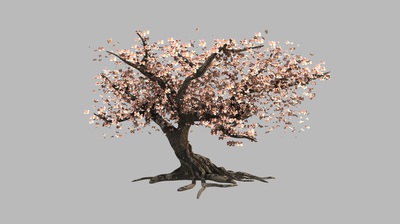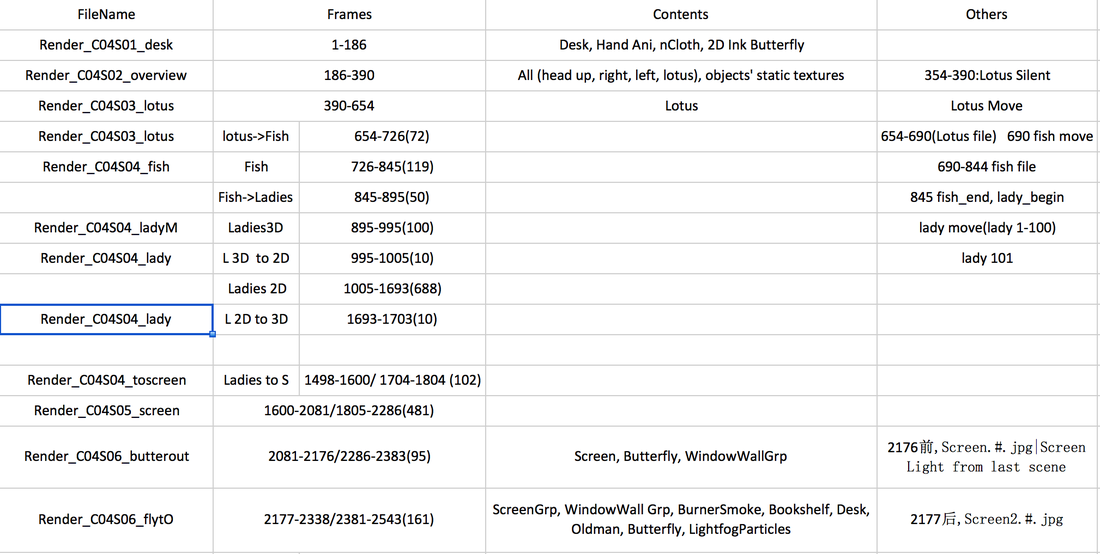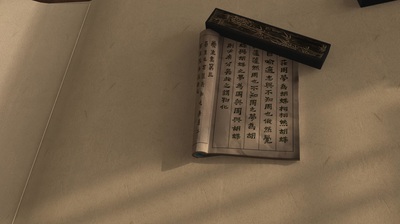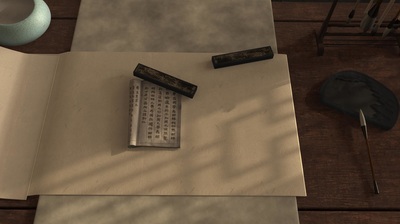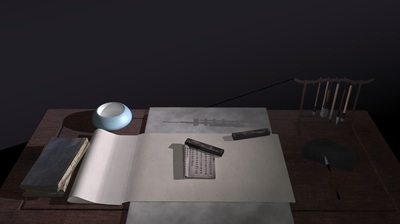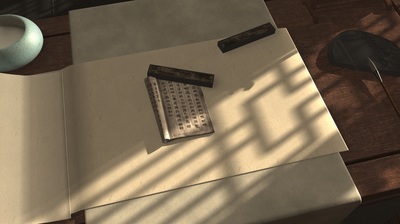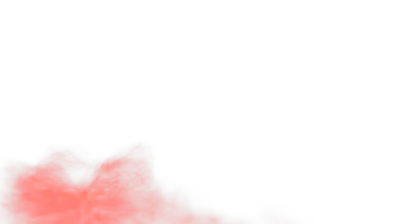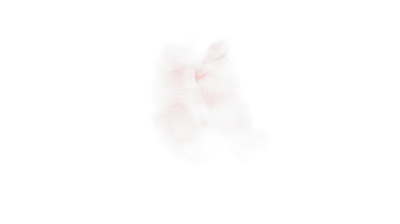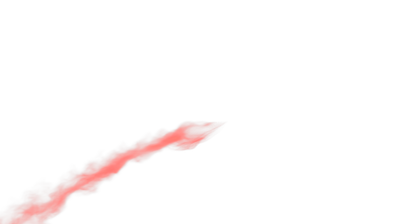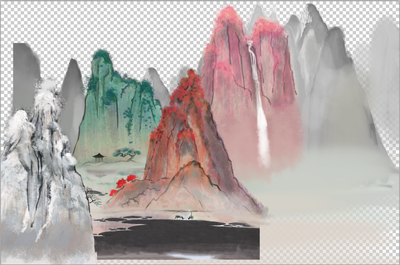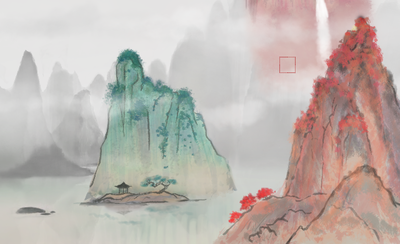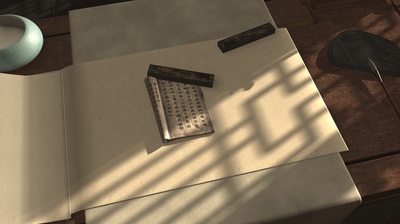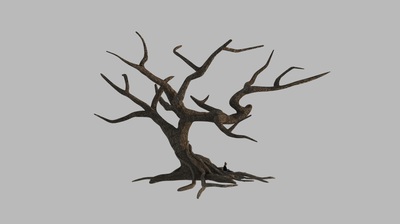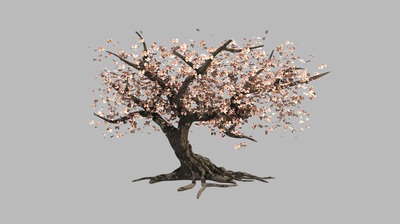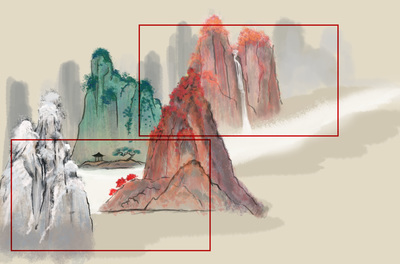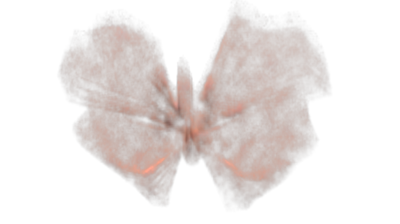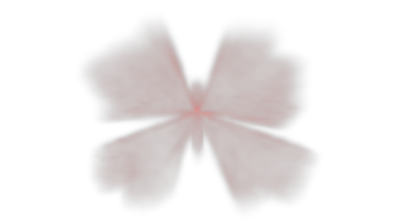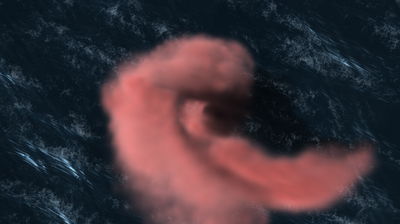Pics below are the working process.
The first one is Vera's ocean, second pic is the first time I composed it in After effect. The ocean's effect is not very good, so I decided to redo it by myself.
I also find a better way to deal with the rain particles. The first version also made by myself, but I found it difficult to deal in AE (premulti fault...)
The first video is the second version for testing. The second video is the final outcome, improvement based on second one is: more fog (made in AE trapcode particular)
C01S03_v2 from Denian Ouyang on Vimeo.
C01S03_v3 from Denian Ouyang on Vimeo.